

This webpage has been created by Due Diligence Checking Ltd., in conjunction with thebigword, to enable all current thebigword translators and interpreters to obtain an up to date DBS check. thebigword requires interpreters to carry an up to date DBS check to allow assignment of work of certain contracts.
The Process
DBS check (England & Wales)
For all DBS applications follow the below process, which can be initiated by pressing the start button at the bottom of this page:
- Step 1 – Initial Registration Click the link below to go through to the Registration Page. On this page, you will need to enter your unique reference number as issued to you by thebigword. This will enable DDC to identify you as an applicant currently working with thebigword. You will also need to enter your name, address and contact details. You will also be asked to enter a username and password which will allow you access to the online form. Please record this safely for future use.
- Step 2 – Make Payment Once details have been submitted and the price confirmed, you will be taken to a payment portal where you can enter your payment card details to make payment for the check. Please ensure that you have your Payment Card Details to hand, to enter on this secure website.
- Step 3 – Complete Online Application Form Once payment details have been processed you will be taken to an online application page which will provide further guidance on the process of filling out the form and the information you will need to enter, such as a full 5 years of address history. This includes details of your ID documents such as a Passport or Driving Licence.
- Step 4 – Identity Verification Once you have entered and submitted your form information you will be presented with two options to verify your identity.
- Option 1 – Digital identity – You can verify your identity using the DDC ID mobile app. This is the quickest and easiest way of completing an application. It is a simple process however, it is only available with a current British ePassport with the chip symbol shown on the front.
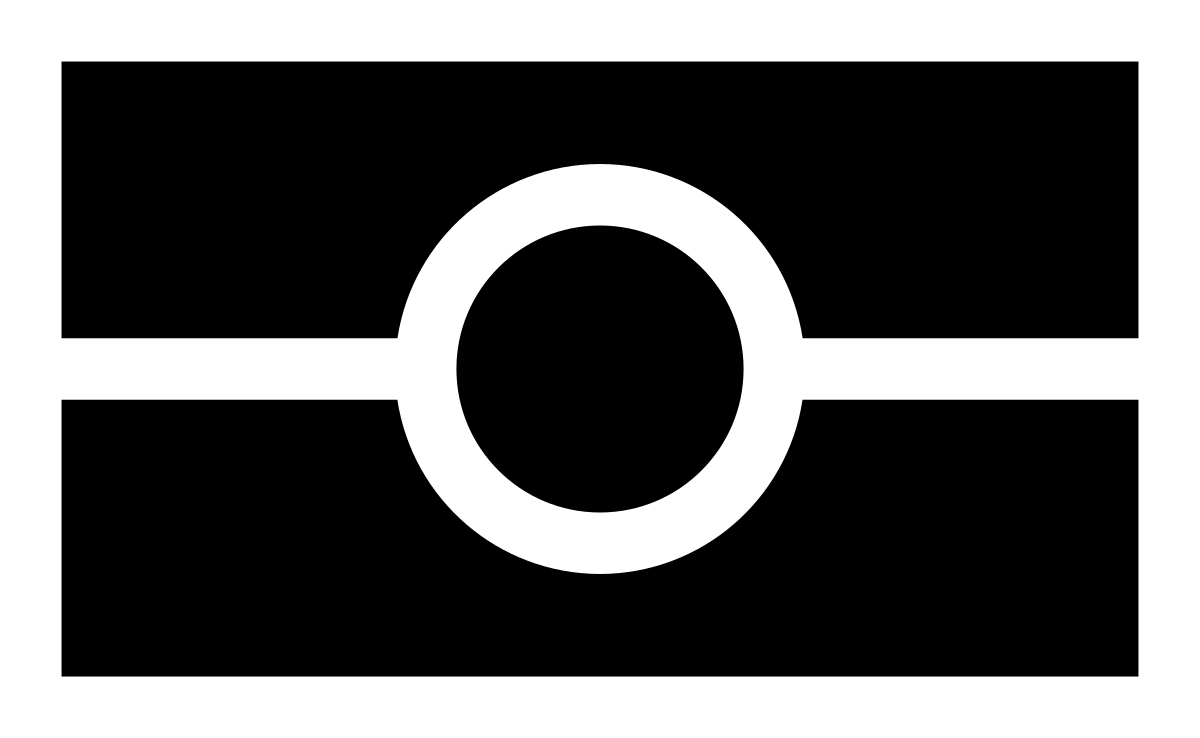
- You must also have a fully updated mobile device to carry out the identity validation section. Please see our FAQs for further information. If you successfully complete the digital identity process, no identity documents are required to be sent to DDC.
- Option 2 – Post documents to DDC – DDC will post a self-addressed envelope to you, so you can post your original ID documents. Please ensure that you send the exact same documents that you have nominated online, to ensure there is no delay in processing your application. There should be a minimum of 3 documents nominated. Further guidance on eligible documents can be found in this pack or on our DBS Document Requirements page. If you have completed the online application form there is no need to complete the paper application form.
- Option 1 – Digital identity – You can verify your identity using the DDC ID mobile app. This is the quickest and easiest way of completing an application. It is a simple process however, it is only available with a current British ePassport with the chip symbol shown on the front.
- Step 5 – DDC to Process the Application DDC will process your application and submit it to the Disclosure and Barring Service (DBS). If you have posted your original ID documents, they will be returned by Royal Mail ‘Tracked Delivery’. This will require a signature upon delivery, or if you are not available they will store the package at your local sorting office for up to 18 days, after leaving a ‘calling card’. If you would prefer not to sign for this package please indicate on the paper form, or include a note with your documents. If you have provided a mobile telephone number and/or email address you will receive further information relating to the return of identity documents, including the reference numbers to track their progress. Please follow the link for more information on DDC Postage Options if you wish to upgrade the postal return route.
- Step 6 – DBS Issue Disclosure The DBS will post you a Certificate, to your home address as entered on to the form. Please note that for DBS applications this is the only copy of the Certificate and you may be required to show this to a member of the thebigword HR Team.
- Step 7 – Join the Update Service (optional) The DBS offer an Update Service which applicants can choose to join, for an annual fee. This could potentially enable you to re-use your Certificate for a role which has the same Disclosure level, workforce, Vetting and Barring Lists and volunteer status as your current Certificate. Applicants wishing to join the Scheme must sign up and pay the first year’s fee within 30 days of the Certificate issue date.







